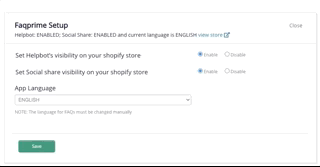After adding/installing the Faqprime app from the Shopify app store. Head over to the Faqprime app and follow the below steps to enable the Helpbot on your Shopify store.
- In the settings and click Faqprime Setup.
- Set the Helpbot's visibility to "Enable" (We strongly recommend you to Enable the Helpbot)
- Enable/Disable Social Share according to your preference.
- Choose the App language from the drop-down(the default language for Helpbot's UI text is English)
- Click SAVE to confirm your changes.