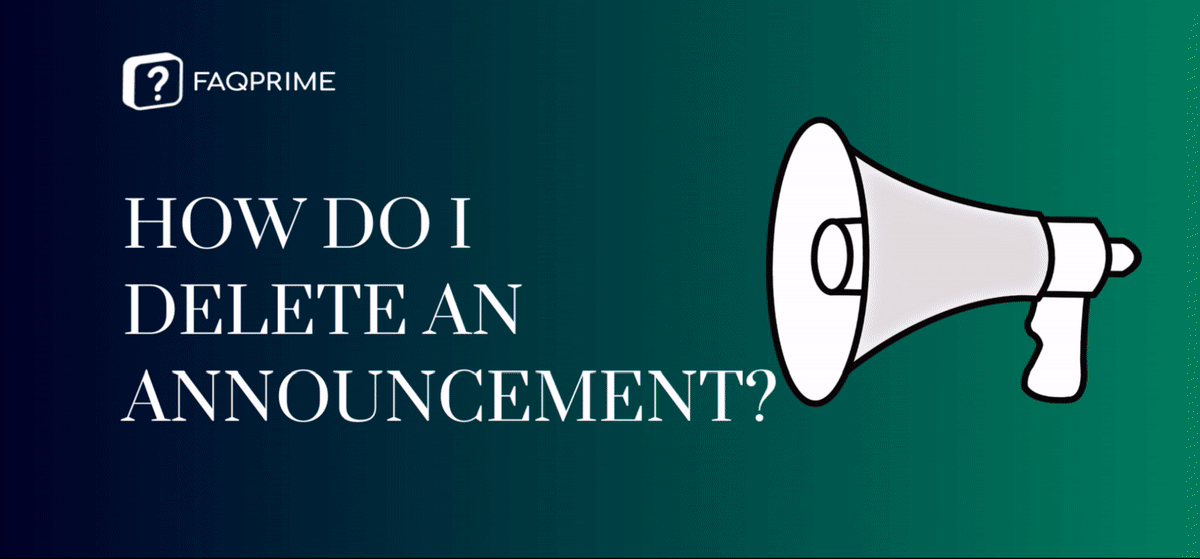Deleting your announcement center is simple. Here’s how:
Open your “Announcement Center”. This is found in the main navigation bar of your dashboard.
Navigate to your specific announcement. You’ll see a list of all your announcements, click on the one you want to delete.
Click on the button that says “Delete”. This is found at the bottom of the page.
Your announcement is now deleted!