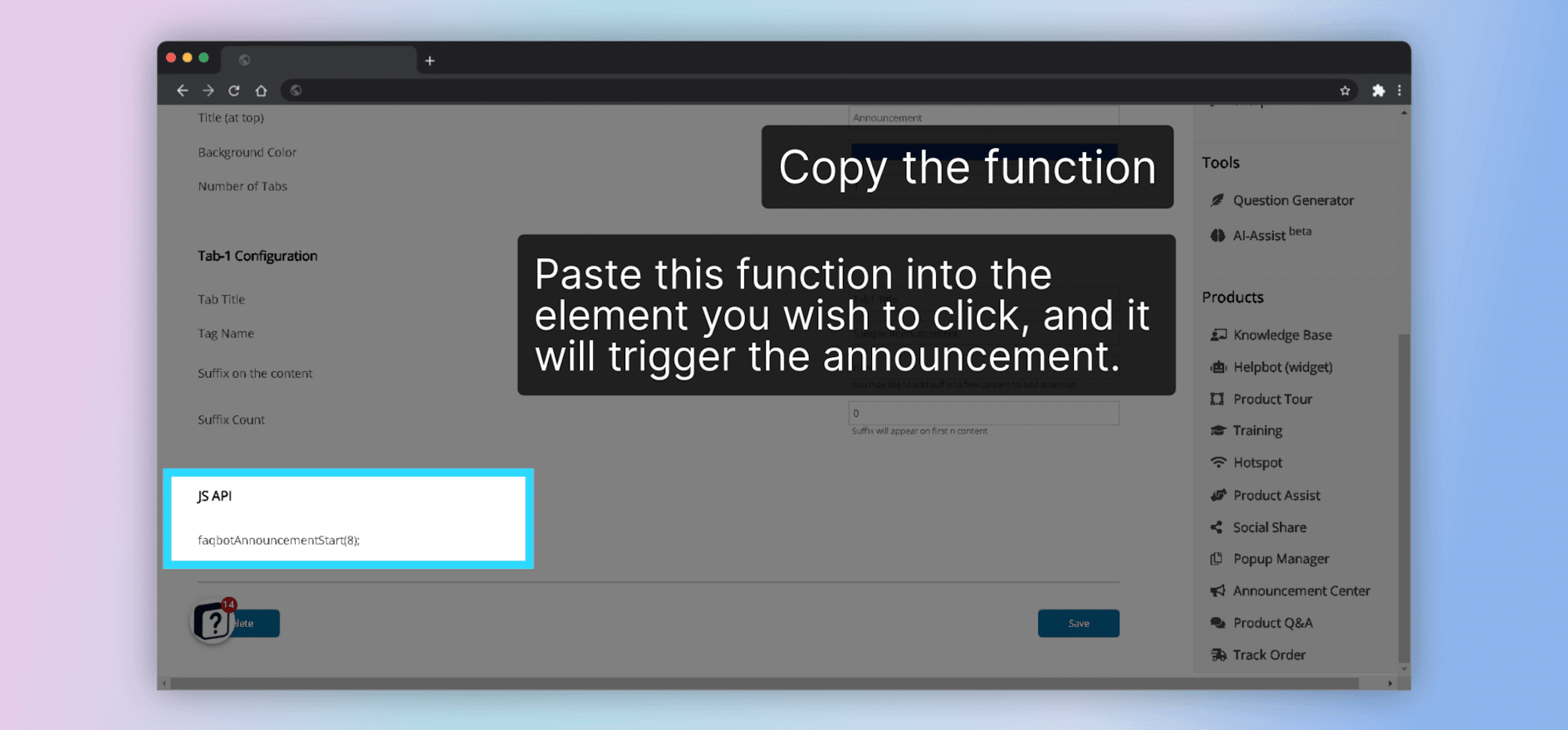Here’s how you can integrate the announcement feature into your website:
Open your “Announcement Center”. You can find this in the main navigation bar of your dashboard.
Navigate to your specific announcement. You’ll see a list of all your announcements, click on the one you want to integrate.
Look for the function in your announcement setup. This function is found at the bottom under 'JS API'.
Copy this function. You can do this by right-clicking on the function and selecting ‘Copy’.
Now, go to your website’s backend where you manage your website’s code.
Find the element on your website where you want the announcement center to appear. This could be a button, a link, or any other interactive element.
Paste the function into this element’s code. Make sure to place it in the correct spot so it doesn’t interfere with any other functions.
Save your changes and refresh your website to see the announcement center integrated!