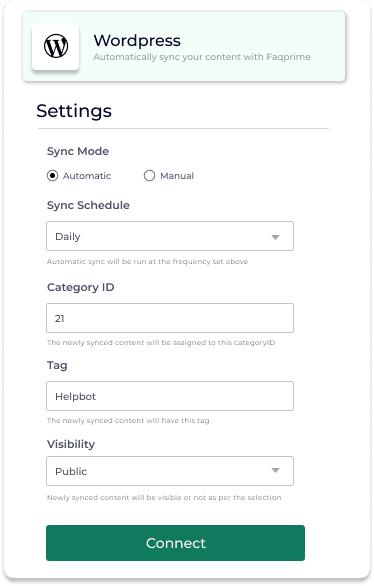It’s easy to connect Wordpress and start streaming your content updates to Faqprime CMS. Note: The sync supports both manual (on-demand) and automatic sync.
Step 1: Install the Wordpress plugin
Once you sign up with Faqprime (only supported in certain pricing plans), our team will enable access to your custom Wordpress plugin, and provide installation assistance.
Step 2: Configure the settings
Once the installation is complete, please add your Faqprime credentials. You can obtain the required API key pass and secret by signing up for an account on Faqprime.
The following common configurable fields are required for the integration to be complete:
- Sync mode: If set to "automatic," an automated sync will run at that frequency. The default is "manual."
- Sync schedule: This is only relevant if the mode is set to "automatic." You can set the frequency of the sync to "daily" or "weekly."
- Default categoryID: Define the categoryID that you want to assign to the newly synced content. You can find the category ID under 'Tags and Categories'>'Category control'>'Category'>'Category ID'
- Tag: Define the tag that you want to provide against newly synced content.
- Default visibility: The default visibility is set to "unlisted." The content needs to be manually selected and set to "public." You can set the default visibility option to "public."