How to add a button to a content
- Navigate to the part where you want to insert the button.
- Locate the "Simple button" in the toolbar.
- Set the button text, URL, target, release action, font size, border-radius, and background color.
- Click on "Ok" to insert the button.
- Save the answer